Table of Contents
背景
此前将个人电脑上的Intellij配置备份成了zip包,公司电脑升级以后IDEA也进行了升级,从2021升级到了2022.2.5。升级完成后写了一个SpringBoot的Demo程序,调试过程中发现Spring Boot Devtools热更新功能失效了。
IDEA版本:
IntelliJ IDEA 2022.2.5 (Ultimate Edition) Build #IU-222.4554.10, built on March 15, 2023 Licensed to micboy VM: OpenJDK 64-Bit Server VM by JetBrains s.r.o. macOS 13.4.1 GC: G1 Young Generation, G1 Old Generation Memory: 1024M Cores: 4 Metal Rendering is ON Kotlin: 222-1.7.10-release-334-IJ4554.10
devtools版本:
<dependency> <groupId>org.springframework.boot</groupId> <artifactId>spring-boot-devtools</artifactId> <version>2.7.14</version> </dependency>
原因
Spring Boot Devtools会监控编译后的class路径目录,如果路径下文件发生了变化(比如重新编译),Spring Boot Devtools则会重新加载和重启Spring Boot应用。而在Intellij IDEA中,默认不会自动编译(auto build)并且默认不会更新正在运行的应用,这就导致了在Intellj IDEA中修改代码后Spring Boot应用不会重新加载新的类文件。
解决方法
IntelliJ 2021.2之后版本解决方法
1.左上角Intellj IDEA->settings->Build,Execution,Deployment->Compiler:

2.左上角Intellj IDEA->settings->Advanced Settings:
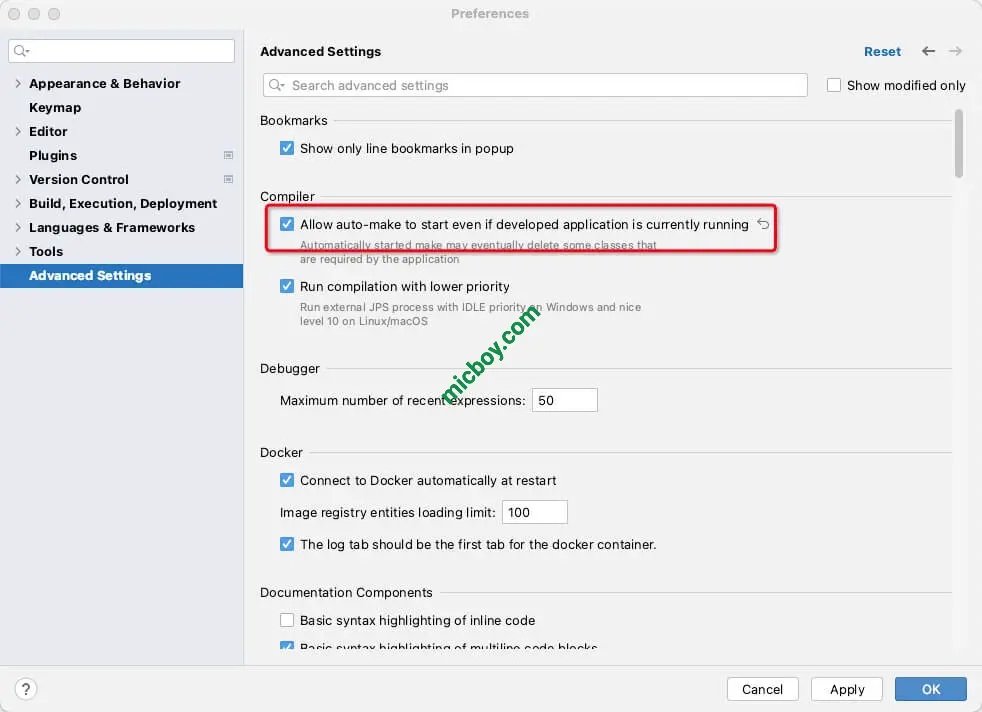
“allow auto-make to start even if developed application is currently running”前面的选择框选中并点击确认。
IntelliJ 2021.2及以前版本解决方法
1.左上角Intellj IDEA->settings->Build,Execution,Deployment->Compiler:

2.Help选项卡->Find Action->弹出对话框中搜索Registry:

3.点击Registry并找到“compiler.automake.allow.when.app.running”勾选红框中的选项:

转载请注明:麦童博客 » 解决Intellij 2022.2.5中Spring Boot Devtools不能热更新问题